Interior features

Cup holder
Cups or small beverage cans may be
placed in the cup holders.
WARNING - Hot liquids ŌĆó Do not place uncovered cups of hot liquid in the cup holder while the vehicle is in motion. If the hot liquid spills, you could be burned.
Such a burn to the driver could cause a loss of control of the vehicle.
ŌĆó To reduce the risk of personal injury in the event of sudden stop or collision, do not place uncovered or insecure bottles, glasses, cans, etc., in the cup holder while the vehicle is in motion.

Sunvisor
Use the sunvisor to shield direct light
through the front or side windows.
To use a sunvisor, pull it downward.
To use a sunvisor for a side window shade, pull it downward, unsnap it from the bracket (1) and swing it to the side.
To use the vanity mirror, pull down the visor and pull up the mirror cover.
NOTICE
Return the sunvisor to its original position
after use.

Power socket (if equipped) The power outlets are designed to provide power for mobile telephones or other devices designed to operate with vehicle electrical systems. The devices should draw less than 10 amps with the engine running.
NOTICE
ŌĆó Use the power outlet when the engine
is running, and remove a plug from
the power outlet after using the electric
appliance. Using the power outlet
excessively or while the engine is not
running or leaving appliances plugged
into the power outlet when not in use
will cause battery discharge
ŌĆó Only use the electric appliances which
are less than 12V and 10A in electric
capacity.
ŌĆó Adjust the air-conditioner or heater to the lowest operation level when you have to use the power socket while using air-conditioner or heater.
ŌĆó Close the cover when not in use.
ŌĆó Some electronic devices can cause electronic interference when plugged into a vehicleŌĆÖs power outlet. These devices may cause excessive audio static and malfunctions in other electronic systems or devices used in your vehicle.

Digital clock (if equipped) Whenever the battery terminals or memory fuse are disconnected, you must reset the time.
When the ignition switch is in the ACC or
ON position, the clock buttons operates
as follows:
ŌĆó HOUR:
Pressing the ŌĆ£HŌĆØ button with your finger,
a pencil or similar object will
advance the time displayed by one
hour.
ŌĆó MINUTE:
Pressing the ŌĆ£MŌĆØ button with your finger,
a pencil or similar object will
advance the time displayed by one
minute.
ŌĆó RESET:
To clear away minutes, press the ŌĆ£RŌĆØ
button with your finger, a pencil or similar
object. Then the clock will be set
precisely on the hour.
For example, if the ŌĆ£RŌĆØ button is pressed while the time is between 9:01 and 9:29, the display will be reset to 9:00.
9:01 ~ 9:29 ➾ 9:00 9:30 ~ 9:59 ➾ 10:00
See also:
Emergency starting
Connect cables in numerical order and
disconnect in reverse order.
Jump starting
Jump starting can be dangerous if done
incorrectly. Therefore, to avoid harm to
yourself or damage to your vehic ...
LeftlaneŌĆÖs bottom line
Like their Hyundai partners, Kia has the competition looking over their
shoulders with good products at great prices. Add in the hefty Kia warranty and
you have a great combinationŌĆ”just stick wi ...
Engine cooling system
The high-pressure cooling system has a
reservoir filled with year-round antifreeze
coolant. The reservoir is filled at the factory.
Check the antifreeze protection and
coolant level at least once ...