Audio remote control

The steering wheel audio remote control button is installed to promote safe driving.
CAUTION
Do not operate the audio remote
control buttons simultaneously.
VOLUME ( / ) (1)
• Push up the lever to increase volume.
• Push down the lever to decrease volume.
SEEK/PRESET ( / ) (2)
If the SEEK/PRESET button is pressed
for 0.8 second or more, it will work as follows
in each mode.
RADIO mode
It will function as the AUTO SEEK select
button.
CDP mode
It will function as the FF/REW button.
CDC mode
It will function as the DISC UP/DOWN
button.
If the SEEK/PRESET button is pressed for less than 0.8 second, it will work as follows in each mode.
RADIO mode
It will function as the PRESET STATION
select buttons.
CDP mode
It will function as the TRACK UP/DOWN
button.
CDC mode
It will function as the TRACK UP/DOWN
button.
MODE (3)
Press the button to select Radio or CD
(compact disc).
MUTE (4)
• Press the MUTE button to cancel the
sound.
• Press the MUTE button again to activate the sound.
Detailed information for audio control buttons is described in the following pages in this section.
See also:
Gauges
Speedometer
The speedometer indicates the forward
speed of the vehicle.
Tachometer
The tachometer indicates the approximate
number of engine revolutions per
minute (rpm).
Use the tachometer to ...
Seat
Driver’s seat
1 Seat adjustment, forward / backward
2 Seatback recliner
3 Seat adjustment, height*
4 Seat heater switch*
5 Headrest adjustment
Front passenger seat
6 Seat adjustment, forwa ...
Leftlane’s bottom line
Like their Hyundai partners, Kia has the competition looking over their
shoulders with good products at great prices. Add in the hefty Kia warranty and
you have a great combination…just stick wi ...